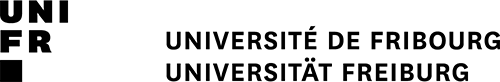Published on 10.10.2022
New CV format for SNSF applications
The SNSF has now implemented a new CV format, which it is now incrementally rolling out for its different funding instruments. Researchers applying for Project Funding, Ambizione, Flare, or Sinergia are now already required to adopt this new CV format. You will find in the rest of this article a short description of what this CV looks like and contains as well as some useful advice on how to fill it in and what to include or not for maximum result.
The goal of this new CV format is to create a lasting document that one only has to update whenever applying to the SNSF for funding. Some elements of the CV shall remain constant throughout a researcher's career, while others may be changed depending on the context of the proposal one is applying for, such as the type of funding or the proposed research topic. In order to create a CV, the researcher needs to create an SNSF portal user account, to which they will be prompted to connect their SWITCH edu-ID, their mysnf.ch account, as well as their ORCID ID. If you do not have an ORCID ID, follow these simple steps to create it.
The new SNSF CV will then require the researcher to enter information that will automatically calculate their academic age which will figure underneath the researcher's name in the finished version. They will also need to enter their employment and education history. The most time-consuming, and trickiest, aspect of the CV is its narrative part: one is required to describe up to three major achievements across one's academic career, therefore one to three short texts that should encapsulate cornerstones of one's research. The texts should not exceed 4350 characters, or around 1 A4 page: the researcher can therefore have only one text describing one achievement, or three short paragraphs each describing one. These narratives can be understood in a very wide sense, and can depend on the type of funding applied for, or on the stage of the researcher's career. Indeed, a prospective doctoral student might choose to delve into details on her or his Master's thesis, while an established professor applying for a public outreach grant Agora may choose to write one of their three snippets on their previous public outreach experience, while the two other achievements may concern some of their key research topics.
Each narrative “achievement" can, but does not have to, be linked with relevant, illustrative, publications or works of any type - in addition to traditional books and articles, these can even be patents, artistic performances, or lectures. A maximum of ten of these works can be listed across all of the achievements, but can be distributed as one likes (i.e., one could envisage mentioning 10 works for one of the achievements, and none for the other two). There are two ways to add works. One can add them manually, or draw them automatically from ORCID. This last option might be preferred, since the researcher will have to update and populate their ORCID ID with their publications anyway: indeed, it is important to remember that this new CV format is not only replacing the traditional SNSF “CV and major achievements” as well as “Net academic age” documents, it also stands for the “Research output list”. The ten or less works one mentions in this CV are therefore the only publications that will be listed within the application, while members of the evaluation committee will click on the academic's ORCID ID if they want to see more publications.
It is therefore crucial that the ORCID publication list should be up to date. You will find here a handy guide to adding works automatically to your ORCID ID. And, since you are already there, the SPR would suggest taking this opportunity to link your ORCID ID publications with your personal Myunifr.ch account, and to add from there a list of publications choosing ORCID as its source (list that will then be visible on your personal UniFR directory page). Not only does this solution then enable you to have an automatically updated list of publications on ORCID and Myunifr, since you will receive an email every time a new publication with your name is identified in order to claim it and automatically add it to your list on both websites, but the other ways of adding a publication list on Myunifr, such as uploading a PDF file, will soon not be possible anymore. Find here a short step-by-step explanation on how to do this very easily.
Once your ORCID ID publications are up to date, you can pick and choose which work you want to add for each achievement by clicking on “Add work from ORCID”, selecting the appropriate publication, and clicking on “Add”. One however needs to be careful, because depending on the metadata that accompanies the ORCID entry (especially if one has had to enter the publication manually on ORCID), the publication reference may not appear in its entirety on your SNSF CV. You can check this after you have clicked “Add”: you will see for your achievement various selected works for that achievement, starting with [1]. The entry starts each time with a description of the work type (e.g. Book, BookChapter, JournalArticle, etc.), then proceeding to the full bibliographical reference. However, sometimes, only the work type appears, and then it is up to you to edit the entry to have it appear correctly on your SNSF CV. Indeed, what you see at this stage is what will appear on the CV, which you will need to download as a PDF before re-uploading it onto your application in your mysnf portal. Be careful, therefore, that your publications appear to their advantage there. It is also important to remember that each of the work listed should be mentioned in the narrated achievement to which it corresponds, by inserting a reference to each work according to their listed number. For instance: “My work on XYZ has yielded numerous internationally-recognised publications, including a book [1] and several journal articles”.
The SPR is here to help you should you encounter any difficulties with this CV. For any questions, please contact us at research@unifr.ch.